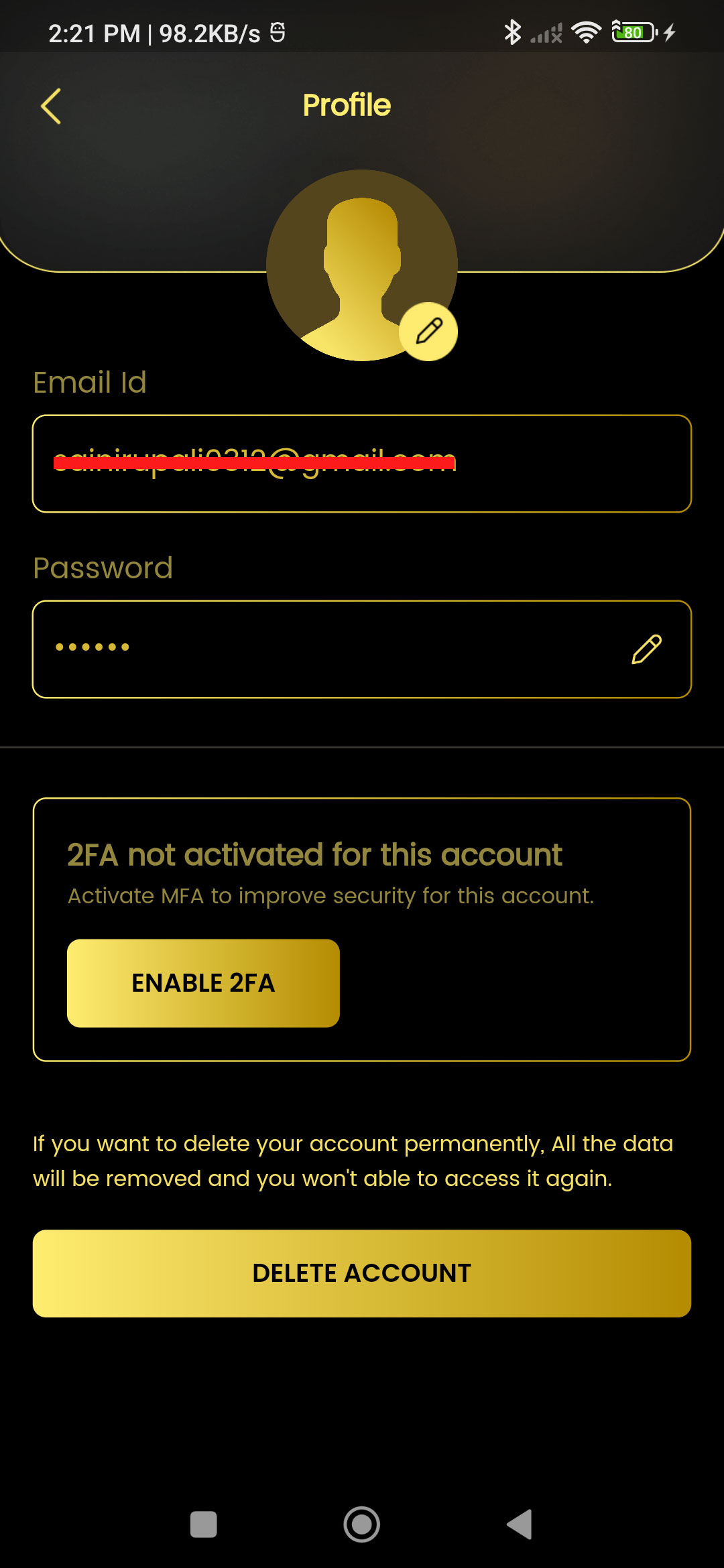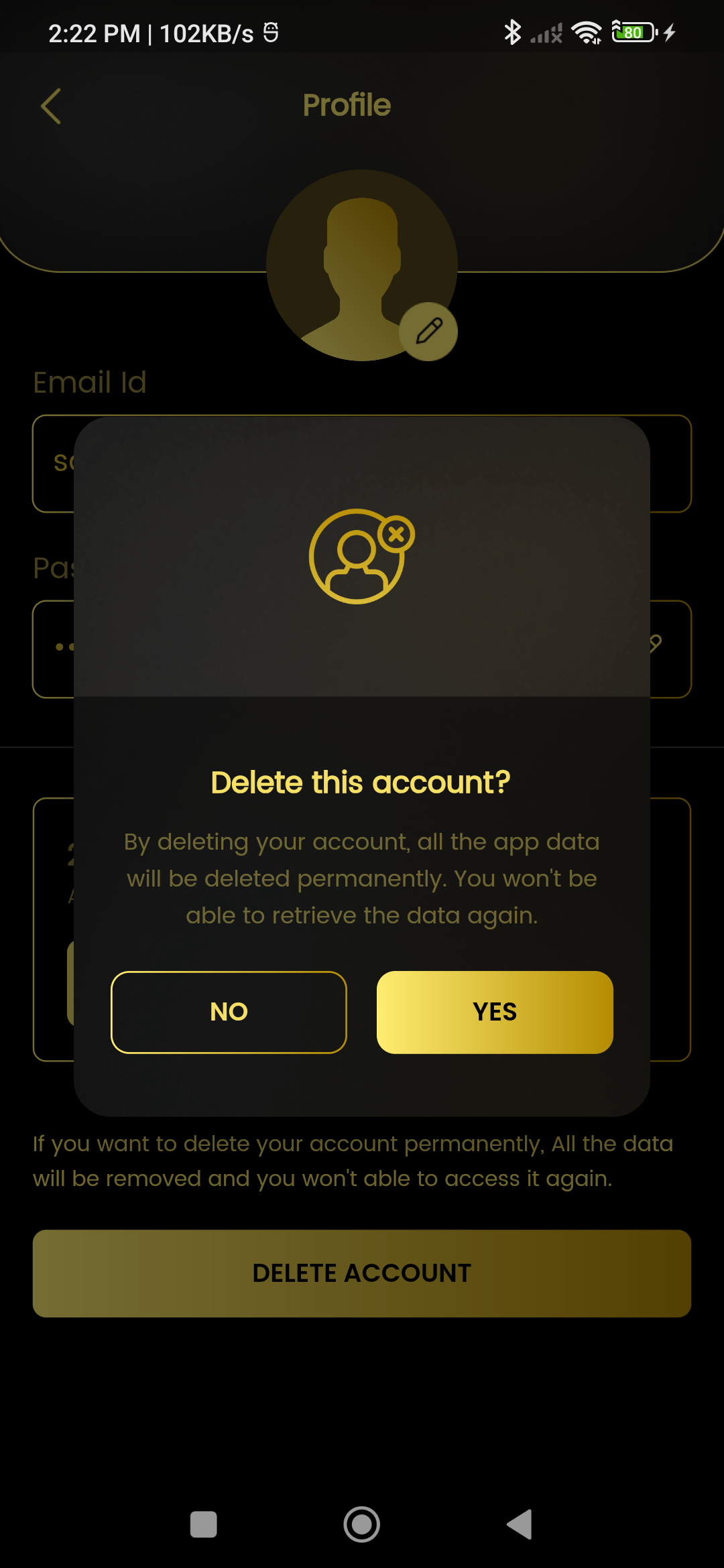Delete Your Account
DELETE YOUR ACCOUNT
This article outlines how you can delete your ifortune account.
For a complete list of the information we collect and how it is used, please refer to our Privacy and Policy.
How to Delete Your ifortune Account
- Login to your account.
- Tap to 3 line navigation icon of the page.
- Click on profile picture to navigate to your profile settings page.
- Next, click Delete Account button on the bottom side and open the confirmation popup
- Click Delete.